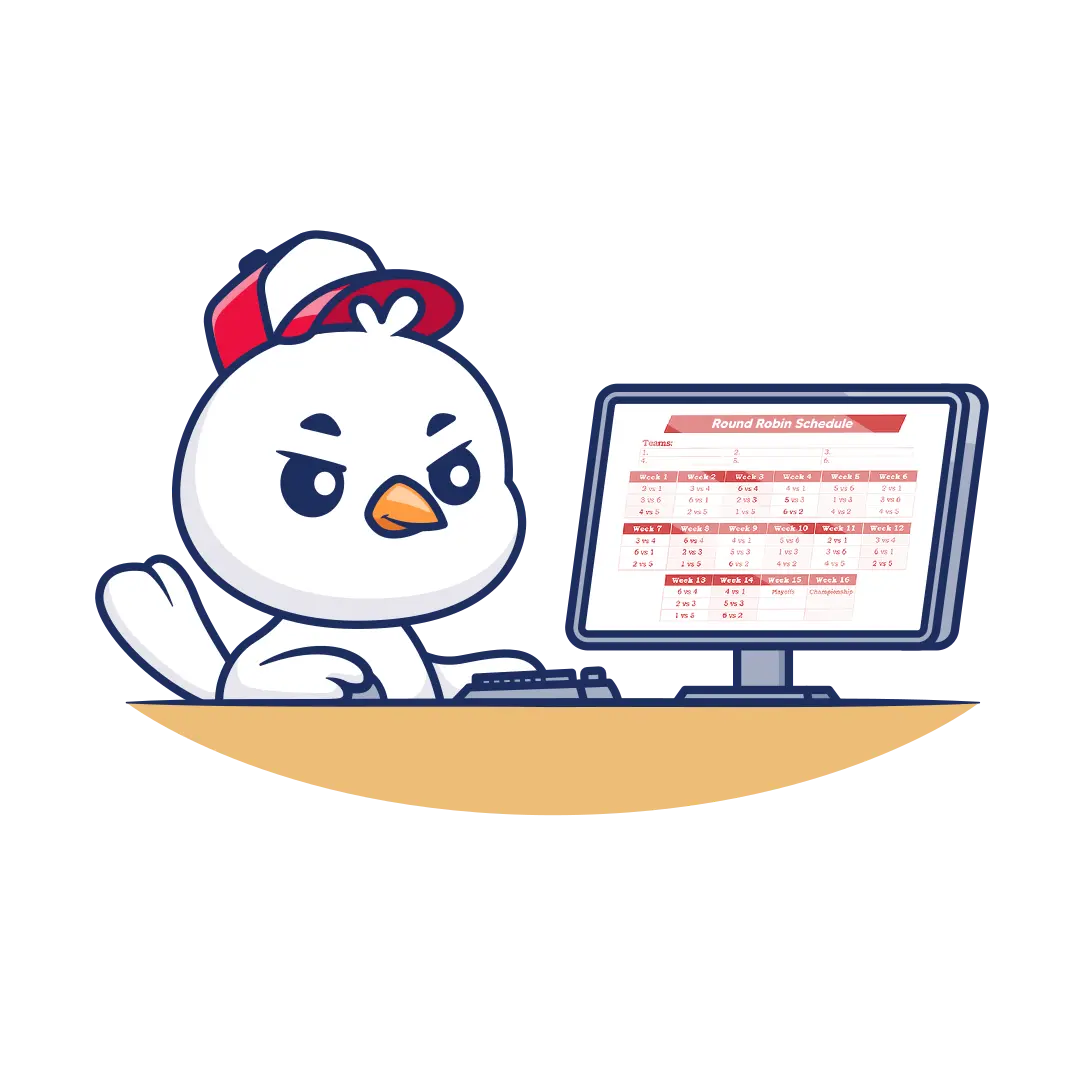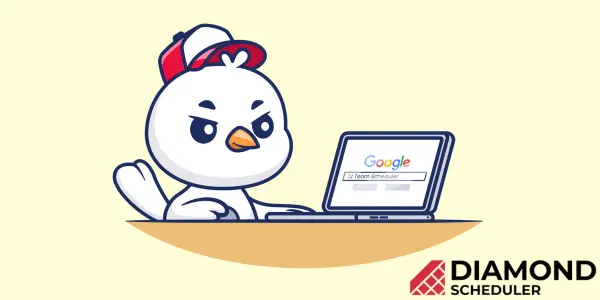
12-Team Schedule Generator: How to Create a Schedule
As a sports league manager, you’re faced with the difficult task of creating a fair game schedule for your players.
In fact, scheduling game days for sporting events is one of the first—and most crucial—things that can go wrong.
By using optimization strategies, and our advanced schedule maker, you can maximize the potential of your leagues and reap the many benefits.
Here’s how to use a 12-team schedule maker!
Why is a good league schedule maker important?
Before any league begins, sports fans are treated to a first look at their favorite teams’ schedules.
They can study the tough stretches of games their teams may face, or take a shot at predicting scores, wins, and losses.
Schedules also include a season’s most important dates, such as when the championship and playoff matches will be played.
Unfortunately, optimizing a league schedule can be a challenge when 12 teams are involved.
One of the first steps in making your schedule is to determine its constraints while keeping your business objectives in mind.
Some common schedule constraints include the following:
Field availability
Time constraints
Opponent strength
Some other factors that influence the creation of your sports schedule template include player fatigue, travel distances, and the format of tournaments.
Many players are unaware of the work that goes into creating a schedule.
Sure, the most dedicated fans understand the need for rivalry games, and some of the other common constraints that schedules require, but most wonder why their team has certain opponents on their schedule.
Tips for creating league and tournament schedules
Creating a sports schedule that works for everyone’s needs—both your players and your administrators—is a challenge, but it certainly doesn’t have to be impossible.
Here are some of our top tips for round robin scheduling.
1. Keep previous schedules
Starting any sports league schedule from scratch is often the most challenging thing.
So, rather than beginning anew every time, save a master copy of your previous year’s schedule and make notes on how well the schedule worked.
Before creating the schedule for this year, refer to the one from last year.
This will offer you an excellent point of reference.
2. Know your fields
Not all playing fields are equal.
Some are larger and work for teams with older players, some are overflow fields that are only used when no others are available, and some have lights.
Whatever quirks your fields may have, knowing the numbers and limitations of your players is essential.
It helps to keep a catalog of your fields, with notes that denote which age groups they support, how large they are, whether or not they have lights, etc.
3. Know your season dates
Of course, your league’s start and end dates are important data to have on hand.
The opening day is often set in stone, but the closing day of your season can be more unpredictable.
There are many reasons for this, including inclement weather and the need to extend the season’s duration.
Look at your trial schedules to assess how many weeks of play you’ll need to finish the season.
4. Make sure your divisions are balanced
You’ll want your teams to be grouped into the proper divisions before you start doing any real scheduling.
In an ideal world, your registration system will be integrated with your scheduling tool (as it is with the Diamond Schedule maker) and will fill in the teams automatically.
If it isn’t, you will have to enter them in advance, then assess for any imbalances with how many teams are in each division.
It can be helpful to enlist age group coordinators who know the teams better than you do—they will be able to help you seed the divisions in a fair, accurate way.
5. Work with a colleague or assistant
All sports leagues are dictated by their schedules.
In many ways, the league totally depends on the person managing the schedule—that’s you!
Should you resign, fall ill, or become otherwise unavailable, and issues with your schedule pop up, your league might end up falling apart.
This is why it’s so important to work with at least one other person within your organization who is also skilled at making and managing schedules.
If you’re using an online tool like the Diamond Scheduler, make sure your assistant knows how the tool works so they can take over should the need arise.
6. Use an online schedule maker
Online tools like the Diamond Scheduler are excellent for saving time when organizing your round robin league.
This system walks you through the process of creating a timetable and offers the unique benefit of showing you sample timetables and scenarios to give you the full picture of what your league might look like.
While there are plenty of options out there, there are none like Diamond Scheduler.
The program integrates registration and scheduling into one package, eliminating double data entry.
Once we’ve created your schedule, the Diamond Scheduler will automatically populate the schedule to your calendars, and any changes made after that will also be updated automatically.
You can also instantly distribute your created timetable to any number of recipients via email or save your schedule as a CSV file to use later.
What are the benefits of using a 12-team schedule generator?
Sports scheduling is difficult, and creating a schedule by hand is even more challenging.
Further adding to the challenge is having to make a schedule from scratch—with standings, groups, and more—under a limited time constraint.
Piecing together a season schedule is a puzzling effort, considering the number of simultaneous events and games that a schedule might include.
Adding to the ever-growing mountain of tasks is the possibility of game cancellations or safety stoppages.
Luckily, digital tools help make our lives easier. Diamond Scheduler has a printable tournament bracket for you to use! And when it comes to making league schedules, no matter which sport, the Diamond Scheduler is the best tool for creating comprehensive, detailed league schedules in minutes.
How do you use Diamond Scheduler to design sports schedules?
We’ve designed Diamond Scheduler to make creating your schedules straightforward and easy.
In this example, we’ll be scheduling a baseball league.
Here’s how to use Diamond Scheduler for scheduling your team games.
Step 1: Select your beginning point
To start, decide how you'll input your league's information into the templates.
Options for input include the following choices:
Import from SportsEngine
Start from scratch
Upload formatted CSV files

Select the upload option you want. Move to step #2.
Step 2: Make the league, divisions, and team names
Next, input your league, division, season, team names, and other necessary details.
Diamond Scheduler lets you make between 1 and 30 divisions with 30 teams per division, by default.
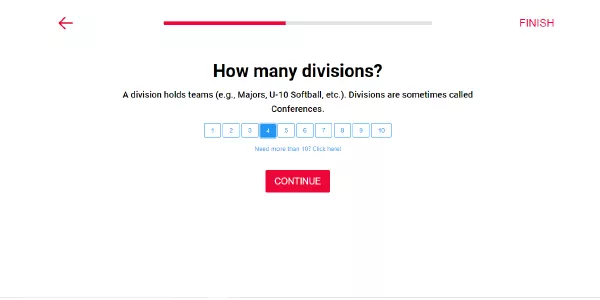
Step 3: Add the venue and fields
Diamond Scheduler uses a geolocator to help find the venues you’re looking for.
Just type in your venue’s name, then choose the correct option.
If it doesn’t appear, you can add your venue manually.
When using the geolocator, Diamond Scheduler calculates the distances between your various venues to set travel parameters for your teams.
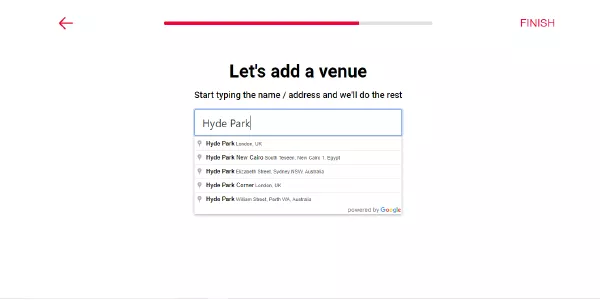
Read our related article about a 6 team league generator! Learn more about using Diamond Scheduler to make schedules for your 6-team league.
Step 4: Insert the team constraints
Once you open a Diamond Scheduler account for free, you can add rest days or restrict games based on teams or location—just select the constraints of each team in the team settings.
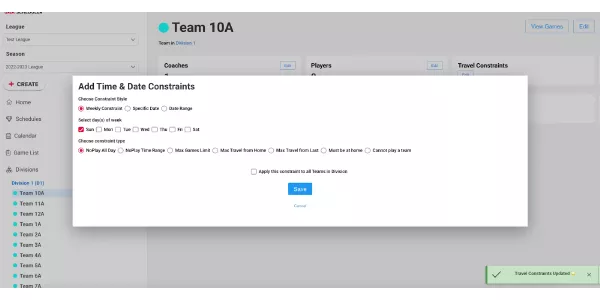
When setting your travel constraints, you can also set various weekday and weekend constraints.
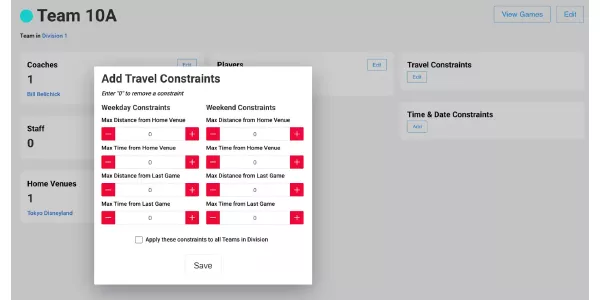
Step 5: Create your timeslots
The most critical part of team scheduling is checking that you have enough available slots for the round robin games.
Diamond Scheduler lets you easily generate, copy, and modify the calendar slots.
Remember to factor in holidays and weeks when real-life playoffs are on, and team members want to watch.
There are plenty of features that allow great customizability.
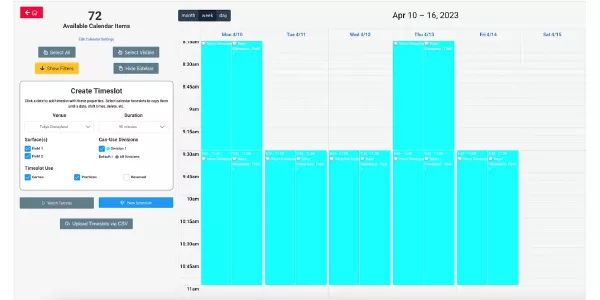
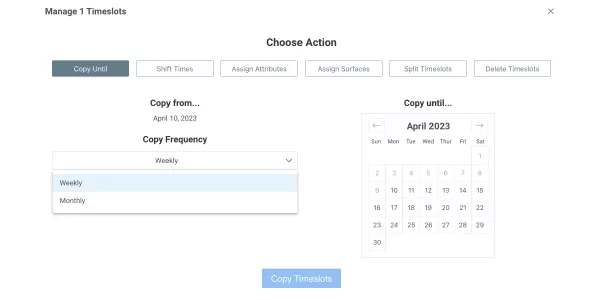
Read our related article where we show you how to use an 8 team league schedule generator!
Step 6: Lastly, schedule your team games
Now that your time slots and constraints are ready, you need to complete your style and days.
Hit the “schedule” button, grab a drink, and return to your round robin tournament schedule ready to go!
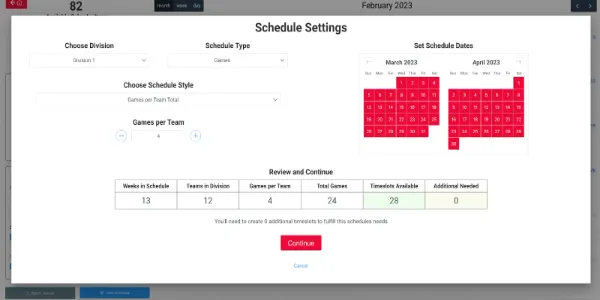
If you made any mistakes, don’t worry. You can update any details later.
You can make changes to the schedule before distributing it.
Final thoughts
Using a 12-team schedule generator, like Diamond Scheduler, makes scheduling a season faster, simpler, and more fun!
Remember to factor in any constraints and discuss potential scheduling problems with the teams before finalizing your schedule.
👉 Couldn't find what you needed? Get our 12-team single-elimination printable, 12-team double-elimination printable, or our 12-team round-robin printable for your upcoming tournament!
Thalia Oosthuizen has been writing in a professional capacity for over a decade. Her love for sports has led her down the path of sports writing, where her passion and skills combine. Thalia is a runner, cyclist, and swimmer, and enjoys playing tennis and hockey. Her favorite sports teams include Chelsea F.C. and the Georgian Lions Rugby Club.